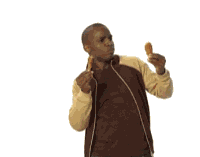I find that the most annoying thing i can encounter while gaming is fps lag. Now there a multitude of ways out there to fix it, and im starting this thread to help anyone with issue or just trying to get a bit more fps in their games.
I find that if you lower your filtering to bilinear rather than anisotropic filter levels your frames will immediately increase. In console you can type fps_max 100 and it will cap off how high your game tries to make your rates go so as to decrease the scattered and choppy looking image. You can also turn your steam friends listing off and i found that to take my frames from 30-40 all the way up to 60-120. It was an amazing improvement. You can also disable motion blur and High Dynamic Range (HDR). If anyone else has any nifty tricks please post them below. I really emphasize on the friends list part to, go offline and dis able steam cloud sync, it made worlds of difference for me. I am also on a laptop running an ati radeon HD 4250 so nothing special.
FPS Lag and how to fix it.
FPS Lag and how to fix it.
Last edited by Donner on Sat Nov 19, 2011 3:53 am, edited 3 times in total.
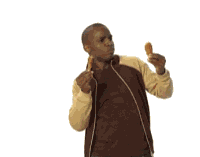
Re: FPS Lag and how to fix it.
You can turn all your settings to low and go into console and put in mat_dxlevel 70-80. It will increase your fps but lower quality of graphics.
Last edited by Fire on Sat Nov 19, 2011 4:20 am, edited 3 times in total.


Re: FPS Lag and how to fix it.
Or You can use a FPS Config... Im using Casey's FPS Config. it works really good. And u can also Put this into ur Launch Options.(-high -console -w 640 -h 480 -refresh 60 -dxlevel 60 -nocrashdialog -dev)
To get to Launch options -
1. Go to Library.
2.Right click counter-strike source
3. Go to Properties.
4.Go to Launch Options.
5 Copy and paste it there.
These commands boost your fps at least 50-60 fps more...
I was at 120 at first then i used Caseys FPS Config and those commands and got 190-200.
ENJOY!!
To get to Launch options -
1. Go to Library.
2.Right click counter-strike source
3. Go to Properties.
4.Go to Launch Options.
5 Copy and paste it there.
These commands boost your fps at least 50-60 fps more...
I was at 120 at first then i used Caseys FPS Config and those commands and got 190-200.
ENJOY!!
Last edited by Valent on Mon Nov 21, 2011 4:15 pm, edited 3 times in total.
Re: FPS Lag and how to fix it.
Alright. I'm going to try these.Valent wrote:Or You can use a FPS Config... Im using Casey's FPS Config. it works really good. And u can also Put this into ur Launch Options.(-high -console -w 640 -h 480 -refresh 60 -dxlevel 60 -nocrashdialog -dev)
To get to Launch options -
1. Go to Library.
2.Right click counter-strike source
3. Go to Properties.
4.Go to Launch Options.
5 Copy and paste it there.
These commands boost your fps at least 50-60 fps more...
I was at 120 at first then i used Caseys FPS Config and those commands and got 190-200.
ENJOY!!
Last edited by Donner on Tue Nov 22, 2011 12:17 am, edited 4 times in total.
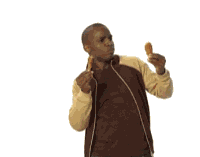
- soulharvester
- Veteran
- Posts: 1409
- Joined: Tue Nov 15, 2011 3:24 am
Re: FPS Lag and how to fix it.
Valent wrote:Or You can use a FPS Config... Im using Casey's FPS Config. it works really good. And u can also Put this into ur Launch Options.(-high -console -w 640 -h 480 -refresh 60 -dxlevel 60 -nocrashdialog -dev)
To get to Launch options -
1. Go to Library.
2.Right click counter-strike source
3. Go to Properties.
4.Go to Launch Options.
5 Copy and paste it there.
These commands boost your fps at least 50-60 fps more...
I was at 120 at first then i used Caseys FPS Config and those commands and got 190-200.
ENJOY!!
aren't -w and -h for resolution control? I don't want to play CS:S at 640x480 resolution.
these aren't so much ways to increase your FPS as ways to decrease your graphics settings (which will obviously increase FPS because it takes less processing power per frame, point is that it's nothing special).
Last edited by soulharvester on Tue Nov 22, 2011 12:34 am, edited 3 times in total.

Re: FPS Lag and how to fix it.
I took out the res mods and used it. I saw no overall difference in the performance of the game. If anything my Fps actually went down. I had it runnning the hundreds for a while now i cant manage to get it back up even after taking out the code :/.
p.s. Am i the only one with an avatar?
p.s. Am i the only one with an avatar?
Last edited by Donner on Wed Nov 23, 2011 6:21 pm, edited 5 times in total.
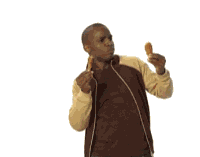
-
imtheguy247
- Posts: 40
- Joined: Tue Nov 15, 2011 5:33 pm
Re: FPS Lag and how to fix it.
Actually, they reccommend to set your fps_max to your frame rate of your monitor. I think mine is 70hz, so i put fps_max 70
Last edited by imtheguy247 on Sat Nov 26, 2011 9:50 pm, edited 3 times in total.
Re: FPS Lag and how to fix it.
This is how you can get a serious SERIOUS fps boost
a few things you can do
#1 if your on a laptop (some are) and have battery settings, put it on performance
#2 go to your search bar in windows and type in "adjust the appearance and performance of windows"
click on that and a small window should pop up, than click "adjust for best performance"
Your computer will not look the same and you may think it looks old (you'll get used to it) but it helps
#3 In game go to video, change resoulution to 800x600, go to advanced and make everything minimum and low graphics
billinier not trilinier < (idk if i spelled it right)
#4 some people dont know but sometimes they have alot of junk shit that slows their computer down
to help with that get this program
http://www.filehippo.com/download_ccleaner/
REALLY HELPFULL! and just use it before you play any game
#5 make sure your rates and updaterates and cmdrates are all good with server you are in and set your max fps
#6 get a compressed air bottle and clean out your laptop/computer. Some people dont know it but that causes you to get low fps
a clean computer is a faster one
And thats it
NOTE: IF YOU DO ALL OF THESE STUFF AND YOUR COMPUTER STILL LAGS, YOU HAVE A PIECE OF SHIT FOR A COMPUTER... just saying

~Fatty
a few things you can do
#1 if your on a laptop (some are) and have battery settings, put it on performance
#2 go to your search bar in windows and type in "adjust the appearance and performance of windows"
click on that and a small window should pop up, than click "adjust for best performance"
Your computer will not look the same and you may think it looks old (you'll get used to it) but it helps
#3 In game go to video, change resoulution to 800x600, go to advanced and make everything minimum and low graphics
billinier not trilinier < (idk if i spelled it right)
#4 some people dont know but sometimes they have alot of junk shit that slows their computer down
to help with that get this program
http://www.filehippo.com/download_ccleaner/
REALLY HELPFULL! and just use it before you play any game
#5 make sure your rates and updaterates and cmdrates are all good with server you are in and set your max fps
#6 get a compressed air bottle and clean out your laptop/computer. Some people dont know it but that causes you to get low fps
a clean computer is a faster one
And thats it
NOTE: IF YOU DO ALL OF THESE STUFF AND YOUR COMPUTER STILL LAGS, YOU HAVE A PIECE OF SHIT FOR A COMPUTER... just saying
~Fatty
Last edited by Fatty on Sat Nov 26, 2011 10:03 pm, edited 3 times in total.
- soulharvester
- Veteran
- Posts: 1409
- Joined: Tue Nov 15, 2011 3:24 am
Re: FPS Lag and how to fix it.
If you do number 3 and still lag you have a shit computer*Fatty wrote: NOTE: IF YOU DO ALL OF THESE STUFF AND YOUR COMPUTER STILL LAGS, YOU HAVE A PIECE OF SHIT FOR A COMPUTER... just saying

Last edited by soulharvester on Sat Nov 26, 2011 10:23 pm, edited 3 times in total.

Re: FPS Lag and how to fix it.
Its funny, my gpu can run mw3 but my cpu cant even run dead space 1.soulharvester wrote:If you do number 3 and still lag you have a shit computer*Fatty wrote: NOTE: IF YOU DO ALL OF THESE STUFF AND YOUR COMPUTER STILL LAGS, YOU HAVE A PIECE OF SHIT FOR A COMPUTER... just saying